








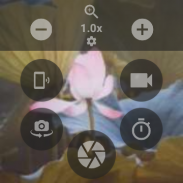
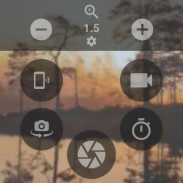


Descripción de Camera Remote: Wear OS, Galaxy Watch, Gear S3 App
Wrist Camera App lets you control and preview your phone camera remotely from your Samsung Watch or Android Wear OS Smart Watch! (Only works on Bluetooth connection)
To be honest, this app has the least amount of features compared to other apps on the market. That being said, it is by far the easiest to use.
* May not work on Huawei and OnePlus phone due to their aggressive power saving feature.
-------------------------------------------
WRIST CAMERA FEATURES - EVERYTHING IN ONE TAP
-------------------------------------------
● Take photos and videos from your phone with your smart watch
● Use your watch as the viewfinder - see what your phone camera sees on your wrist!
● Turn your phone into a remote control camera with your smartwatch - adjust the zoom, exposure, flash, and swap between main and selfie cameras
● Take a photo with a timer - perfect for group pictures!
● Take photos and videos without opening the home screen on your phone
● See in hard to reach places using your phone together with your smartwatch
● Level up your selfie game - get the perfect angle with the view finder on your Android watch
See in dark and hard to reach places
Turn on your phone's flashlight and use your smart watch to see in normally inaccessible places.
Level up your selfie game with a smart watch on your wrist
Get the perfect angle on selfies and group photos without even looking at your phone. Set a camera timer to give yourself time before the photo takes.
These devices can use the phone camera controller:
Samsung Galaxy Watch
Samsung Gear S3 Frontier
Samsung Gear S3 Classic
Samsung Gear Sport
Samsung Gear S2
Samsung Gear Fit 2 Pro
Samsung Gear Fit 2
Starting from version 1.4.4 onward, this app can be used on Android Watch / Wear OS devices.
* These devices have not been tested but will likely be compatible. Download the app for free and try it on your watch:
Asus ZenWatch
Asus ZenWatch 2
Asus ZenWatch 3
Casio WSD-F20
Casio WSD-F10
Fossil Sport
Fossil Q Wander / Marshal / Founder 2.0
Fossil Q Bradshaw / Dylan
Fossil Wear
Huawei Watch
Huawei Watch 2
LG Watch Style / Urbane / Sport
Louis Vuitton Tambour Horizon
TicWatch Pro
TicWatch C2
TicWatch S
TicWatch E
Montblanc Summit
TAG Heuer Connected
TAG Heuer Connected Modular
ZTE Quartz
This app will need these permissions to work properly:
1. Camera Permission: Obviously needed to stream your camera view to your watch
2. Storage Permission: We will need to save the photo / video on your phone
3. Microphone Permission: Microphone is needed only when recording a video
Take better photos, get more from your smartwatch. Try it for free, and upgrade if you liked it.
⚠️ Important Disclaimer for WearOS Play Store: This app only works on watch paired with Android phone. If you're installing this from Play Store on your watch, you must also install the companion app on your phone.
This app also needs to be whitelisted from phone Power Saving feature: We need this permission because some phone brands completely killed this app when not in use, rendering this app useless on phones like Nokia, Huawei, OnePlus, and Xiaomi.
La aplicación de cámara de muñeca te permite controlar y previsualizar la cámara de tu teléfono de forma remota desde tu reloj Samsung o tu reloj inteligente con sistema operativo Android Wear. (Solo funciona con conexión Bluetooth)
Para ser honesto, esta aplicación tiene la menor cantidad de funciones en comparación con otras aplicaciones en el mercado. Dicho esto, es de lejos el más fácil de usar.
* Puede que no funcione en teléfonos Huawei y OnePlus debido a su agresiva función de ahorro de energía.
-------------------------------------------
CARACTERÍSTICAS DE LA CÁMARA DE MUÑECA - TODO EN UN GRIFO
-------------------------------------------
● Tome fotos y videos desde su teléfono con su reloj inteligente
● Use su reloj como el visor, ¡vea lo que ve la cámara de su teléfono en su muñeca!
● Convierta su teléfono en una cámara de control remoto con su reloj inteligente: ajuste el zoom, la exposición, el flash y el intercambio entre las cámaras principal y la selfie.
● Tome una foto con un temporizador, ¡ideal para fotos de grupo!
● Tome fotos y videos sin abrir la pantalla de inicio en su teléfono
● Vea en lugares de difícil acceso usando su teléfono junto con su reloj inteligente
● Sube de nivel en tu juego de selfie: obtén el ángulo perfecto con el visor de tu reloj Android
Ver en lugares oscuros y de difícil acceso
Encienda la linterna de su teléfono y use su reloj inteligente para ver en lugares normalmente inaccesibles.
Sube de nivel tu juego de selfie con un reloj inteligente en tu muñeca
Obtén el ángulo perfecto en selfies y fotos grupales sin siquiera mirar tu teléfono. Configura un temporizador de cámara para darte tiempo antes de que se tome la foto.
Estos dispositivos pueden usar el controlador de la cámara del teléfono:
Samsung Galaxy Watch
Samsung Gear S3 Frontier
Samsung Gear S3 Classic
Samsung Gear Sport
Samsung Gear S2
Samsung Gear Fit 2 Pro
Samsung Gear Fit 2
A partir de la versión 1.4.4, esta aplicación se puede utilizar en dispositivos con sistema operativo Android Watch / Wear.
* Estos dispositivos no se han probado, pero es probable que sean compatibles. Descarga la aplicación de forma gratuita y pruébala en tu reloj:
Asus ZenWatch
Asus ZenWatch 2
Asus ZenWatch 3
Casio WSD-F20
Casio WSD-F10
Deporte fósil
Fossil Q Wander / Marshal / Fundador 2.0
Fossil Q Bradshaw / Dylan
Desgaste fósil
Reloj de Huawei
Reloj Huawei 2
LG Watch Style / Urbane / Sport
Louis Vuitton Tambour Horizon
TicWatch Pro
TicWatch C2
TicWatch S
TicWatch E
Cumbre de montblanc
TAG Heuer Connected
TAG Heuer Connected Modular
Cuarzo zte
Esta aplicación necesitará estos permisos para funcionar correctamente:
1. Permiso de la cámara: Obviamente, se necesita para transmitir la vista de la cámara a su reloj
2. Permiso de almacenamiento: necesitaremos guardar la foto / video en su teléfono
3. Permiso de micrófono: el micrófono solo se necesita cuando se graba un video
Tome mejores fotos y obtenga más de su reloj inteligente. Pruébelo gratis y actualice si le gustó.
Disc️ Importante descargo de responsabilidad para WearOS Play Store : esta aplicación solo funciona en el reloj emparejado con el teléfono Android. Si está instalando esto desde Play Store en su reloj, también debe instalar la aplicación complementaria en su teléfono.
Esta aplicación también debe incluirse en la lista blanca de la función de ahorro de energía del teléfono : necesitamos este permiso porque algunas marcas de teléfonos eliminaron por completo esta aplicación cuando no está en uso. y Xiaomi.









